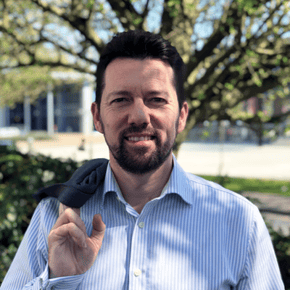It might sound like a headline of a red top newspaper, but it’s all too often the case within an organisation that doesn’t have good governance and responsibility. Many people I speak with who struggle to keep the intranet fresh and relevant, often say that their organisation panics when the intranet is discussed. This short blog looks at the consequence of intranet panic and what you can do to avoid it.
Why do we panic over intranets?
There are many reasons. Intranets are still not seen widely as a critical business system / solution. It’s amazing currently how so many people don’t see a benefit in planning, budgeting and managing their intranet. The problem this causes is that the intranet is launched and all the links to those key systems are added, key news stories are published, and colleagues start to add their update to the intranet than sending all those emails.
Then something goes wrong. A software update, someone goes on holiday, the structure is changed, senior management can’t find anything, content becomes stale or out of date and suddenly panic ensues.
Quick we need to change the homepage I hear cry out. It gets changed to suit one individual or team. We need to change the branding on our team page, once again this gets applied, we cannot find this person based on this skill, changes are applied locally.
These are all the signs of PANIC.
Why not I hear some of you say, that’s reactive, agile, change is good. All these points are valid but consider what the impact is on those changes.
1. One team gets a change to the homepage because they don’t like it or cannot find what they want.
Impact: That doesn’t make sense to others in the organisation. People start to distrust the purpose of the intranet, other methods might start to creep in, storing things locally, email more etc.
2. Change the branding on one page.
Impact: Why are they different? Can we have this too? Poor quality images and poor layout starts to complicate and confuse people. Branding affects engagement too, not just content and empowerment. What about accessibility or user experience…?
3. We cannot find the person based on that skill, change it – now.
Impact: have we considered the other users requirements? If the design; layout wasn’t considered are too many options presenting themselves, or is one box suitable for all? If I type mark do I get all the marks or marketing managers? What’s the priority?? You might be fixing one problem and causing many others.
So how can you stop Panic setting in?
Process: ensure people know the process for change. Is there a clear level of governance, who do I go to? When will it be reviewed? What’s the exact problem I am experiencing, and this will allow you to understand the ‘why’ and critically, set expectations.
Of course, I am not saying the whole pace of change slows down, that’s what many people think when process is talked about. Your model might be more agile.
Don’t second guess the user, the user journey to information is paramount. Keep an open mind look for best practices form organisations like Nielson Norman Nn/g and Human factors, but remember user experience is subjective and changes with time and experience.
Once your process is in place, expectations are set, and we have a clear focus on the user’s speed to content and experience then I suggest testing your changes with representative groups and observe.
Finally make your decision based on fact, share the changes on the intranet and now you can get on with it.
I hope you have found this blog useful. To help you avoid intranet panic, why not download our intranet governance guide or how to manage your intranet project.